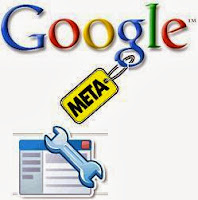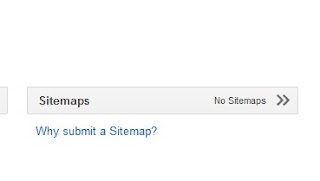Membuat Meta Tag SEO
Postingan kali ini saya akan membahas "Meta Tag Membantu SEO". benarkah itu?. 100 % benar. karena Spider Dan Bot
pertama memasuki situs anda. akan membaca meta tag terlebih dahulu.
maka jangan salah bila meta tag anda yang lebih baik terbaca oleh google
Cara Untuk Blogger
<meta content='Tulis deskripsi blog kamu di sini' name='description'/>
<meta content='keyword1, keyword2, keyword3,..Dst.' name='keywords'/>
<meta content='INDEX, FOLLOW' name='ROBOTS'/>
<meta name="author" content="Tulis nama kamu di sini"/>
<meta content='keyword1, keyword2, keyword3,..Dst.' name='keywords'/>
<meta content='INDEX, FOLLOW' name='ROBOTS'/>
<meta name="author" content="Tulis nama kamu di sini"/>
Tambahkan kode ini setelah kode
<title><data:blog.pageTitle/></title>
Cara Untuk Selain Blogger
Buka file header anda. atau bisa di file indeks anda. Tambahkan kode ini setelah kode
Semoga postingan kali ini bisa membantu anda.
<meta content='Tulis deskripsi blog kamu di sini' name='description'/>
<meta content='keyword1, keyword2, keyword3,..Dst.' name='keywords'/>
<meta content='INDEX, FOLLOW' name='ROBOTS'/>
<meta name="author" content="Tulis nama kamu di sini"/>
<meta content='keyword1, keyword2, keyword3,..Dst.' name='keywords'/>
<meta content='INDEX, FOLLOW' name='ROBOTS'/>
<meta name="author" content="Tulis nama kamu di sini"/>
Buka file header anda. atau bisa di file indeks anda. Tambahkan kode ini setelah kode
<head>
Semoga postingan kali ini bisa membantu anda.
Sumber :
trick-seo.blogspot
Terkait : Membuat Meta Tag SEO